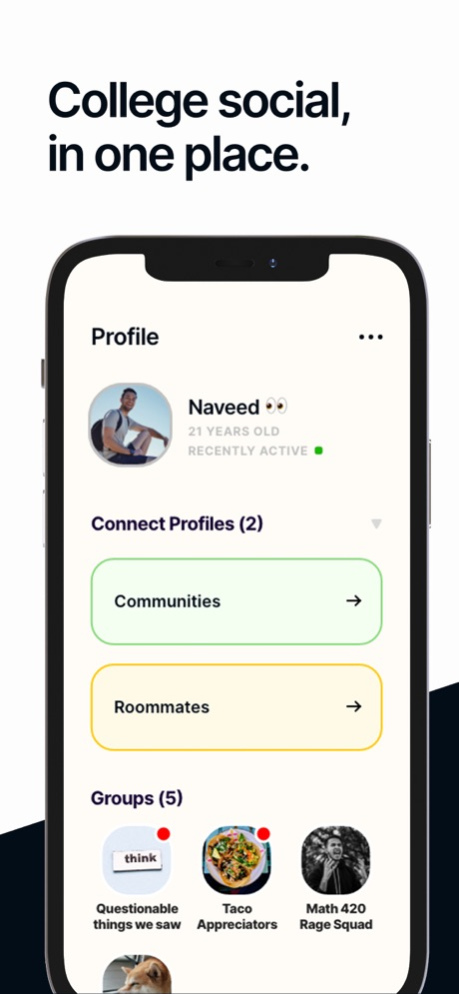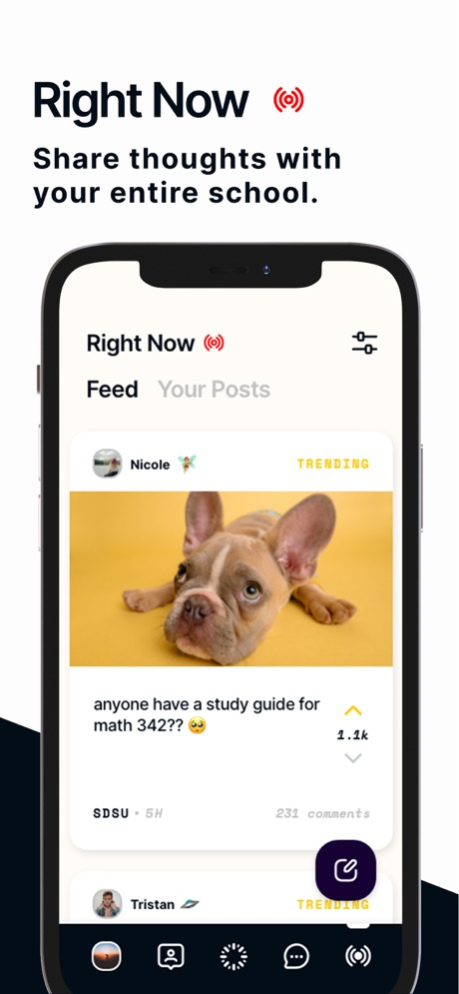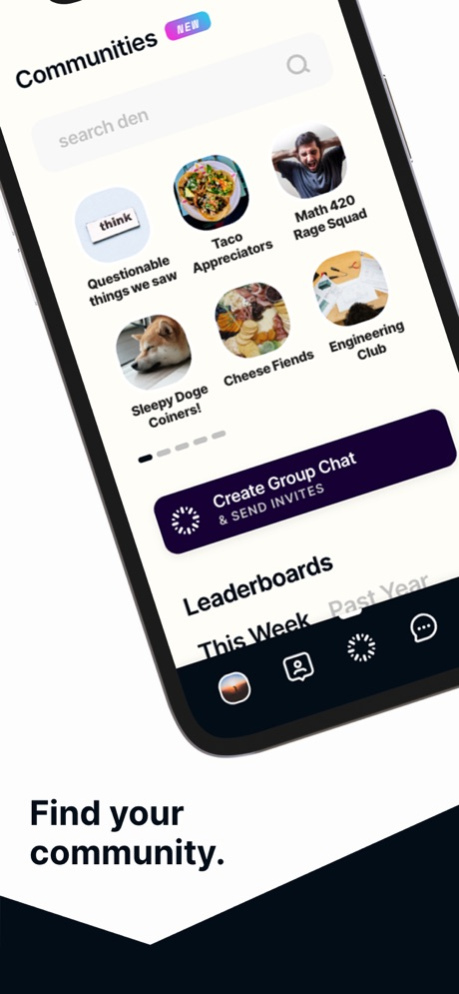Den | College Social 4.6.3
Continue to app
Free Version
Publisher Description
Welcome to Den, the #1 social hub for college students. Join students on an all-in-one college social app to enjoy features like…
RIGHT NOW
View and post in your campus or every campus 24/7, with a live message feed. Broadcast your thoughts, funny moments, or ask for help. With Right Now, anything on campus is just a post away.
ROOMMATES
Search, chat, & move-in. Forget the days of praying your roommate isn’t a serial killer, finding your perfect roommate has never been easier. We’ve helped thousands of students make over 100,000 matches so far.
GROUPS
Now create, join, and explore the all-new groups section in the app. Connect with other students and chat it up with features like reactions, media, and more!
COMMUNITIES
Being social on campus takes only a few taps. Find people with similar interests in matching, and meet with them. We can’t wait to see you get involved in!
AVAILABLE SCHOOLS
Virginia Tech
Temple University
San Diego State University
Purdue University
University of Washington
Indiana University
University of Central Florida
Penn State University
The Ohio State University
And OVER 90 MORE…
See you in the app!
Terms of Use: https://www.densocial.io/privacy-policy
Jul 10, 2023
Version 4.6.3
- Bug Fixes
About Den | College Social
Den | College Social is a free app for iOS published in the Chat & Instant Messaging list of apps, part of Communications.
The company that develops Den | College Social is Den. The latest version released by its developer is 4.6.3.
To install Den | College Social on your iOS device, just click the green Continue To App button above to start the installation process. The app is listed on our website since 2023-07-10 and was downloaded 3 times. We have already checked if the download link is safe, however for your own protection we recommend that you scan the downloaded app with your antivirus. Your antivirus may detect the Den | College Social as malware if the download link is broken.
How to install Den | College Social on your iOS device:
- Click on the Continue To App button on our website. This will redirect you to the App Store.
- Once the Den | College Social is shown in the iTunes listing of your iOS device, you can start its download and installation. Tap on the GET button to the right of the app to start downloading it.
- If you are not logged-in the iOS appstore app, you'll be prompted for your your Apple ID and/or password.
- After Den | College Social is downloaded, you'll see an INSTALL button to the right. Tap on it to start the actual installation of the iOS app.
- Once installation is finished you can tap on the OPEN button to start it. Its icon will also be added to your device home screen.